Here is how to access the Quaker records. First sign into Ancestry. Second go to the drop down menu that is labelled Search and choose search card catalogue:
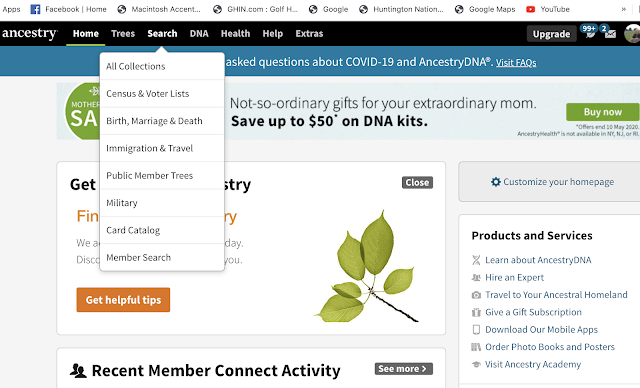
This will take you to a search area. Type in Quaker in the search box labelled Keyword.
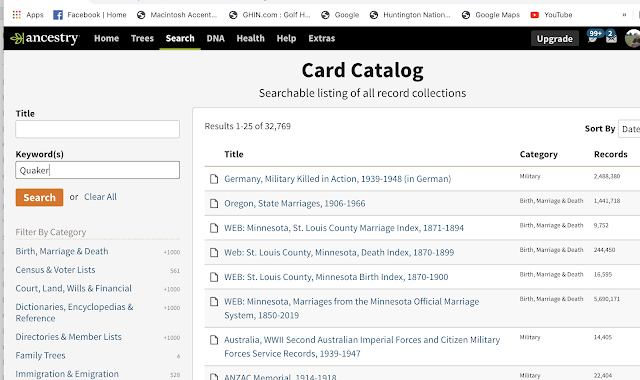
Push the orange button Search. And then from the list of Quaker choices scroll down until you find the one that has over 6 million pieces of information. It is labelled US Quaker Meeting Records
1681 -1935
Choose this option. This will bring up a search page in which you can search by the specific surname or ancestor of interest to you.
I was playing with this site to see what I could find about Lost Creek MM. Ancestry also has the Hinshaw Encyclopedia on line. However, when I tried to browse Hinshaw for information about Lost Creek, I was not given the option to choose TN. Which makes me think that Hinshaw did not include Lost Creek in his books.However, when I went to the site with over 6 million original records, and chose the box to the far right, I was able to put in Tennessee, Jefferson County, and Lost Creek MM in order to browse those records.
I must have done something wrong. I do find pages that I have copied on another post on this site that have pages from Hinshaw that index Lost Creek. I'll try to correct this when I get a few extra minutes.
No comments:
Post a Comment